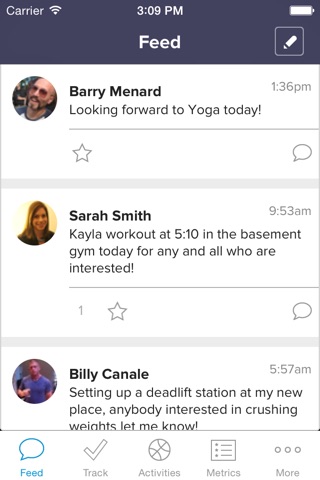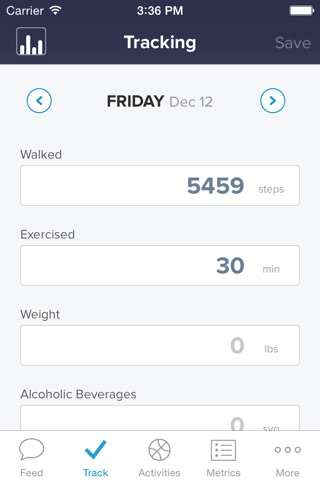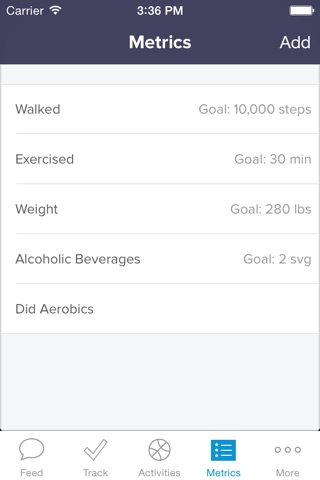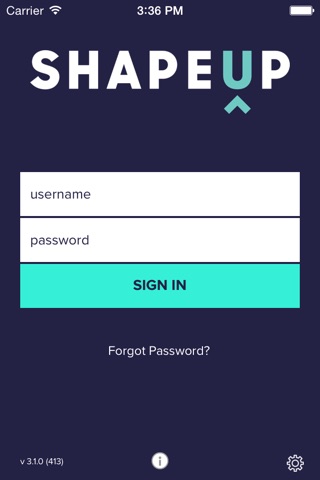
ShapeUp app for iPhone and iPad
Developer: ShapeUp
First release : 21 Jun 2013
App size: 41.86 Mb
This app is only available to current ShapeUp members, who are eligible through their employers. If you use ShapeUp to stay healthy with your colleagues, you can download the ShapeUp Mobile app to track your activity and progress while you’re on the go. Whether you’re participating in one of ShapeUp’s team challenges or simply monitoring your own choices, the ShapeUp Mobile app means you’ll you’ll have our Social Wellness solution in the palm of your hand.
In order to use ShapeUp Mobile, you must be eligible and enrolled in ShapeUp through your employer. Once you download the app, you can:
- Track daily activity and progress towards healthy goals
- Access your activity history at any time
- Enjoy the healthy benefits of ShapeUp no matter where you are
Latest reviews of ShapeUp app for iPhone and iPad
App crashes, first after selecting tracking. After deleting app and installing again (thats what support suggested) it still crashes but this time when Im trying to switch day to yesterday. As someone write in another comment, no sync with HealthKit and you need to use website. This app and service in general is rubbish. I use it only because my company decided to use it to motive their employees. I wonder if someone made a research before doing that.
Im in a challenge at work and am being cheated on my hard work because the ShapeUp app doesnt track all information being tracked from my Fitbit. Ive complained to my company about it with no response. Very disappointed in this app.
Had to give one star because there was nothing less. This interface is not user friendly, the pull down menu is very limited to add step. Cannot find my team mates or there steps. Then keep asking me to do challenges. Only using it because my company selected it as the one to use. Terrible hate it. The one we use before this one was great, so using this one is painful.
The swim settings are way off. It somehow defaults to a high setting for swimming. There is no distinction between fast and slow swimming. It only gives you the option of stroke and gives you 9400+ steps for either which is extremely unrealistic. When I swim a mile in the hour vs when I just do 400m in the hour it gives me the same steps. Seems totally at rotary to me. Dont bother with this.
0 steps, day after day after day. It just does not work. If something needs to be set up, its not explicitly described.